The musician or singer seeking to record music in a home recording studio environment will need a computer system for several reasons. By using a computer as the base of your home recording studio, you eliminate several very expensive pieces of equipment from your shopping list. Some of the items that can be eliminated from the list include:
Reel to Reel Magnetic Tape Recorder
Mixing Board
Storage Space
To eliminate this equipment, your computer will need to meet certain specifications to properly handle the work you are wanting to do with it.
Laptop or Desktop?
This question is a matter of personal preference but there are a few qualifiers to this statement. To decide which machine is the best choice for your home recording studio, you need to ask yourself a few important questions.
Do you plan on recording only from home or do you intend to travel with your recording rig?
Do you need multiple input abilities or can your sound be recorded through a single audio input?
If you need a system that can go on the road with you, a laptop is probably your best choice. If you need more features or intend to do all your recording from home, a desktop unit may be more suitable.
Can I Use What I Already Have?
The short answer to this question is yes. Again, there are qualifiers to this statement. Older machines with 256 Kb of memory and a 133 processor aren't going to have the power you need to record yourself rocking out to a screaming Van Halen style solo.
That said, there are a few minimal requirements to record music on your computer.
A minimum 1 gigabyte of RAM, also called memory. More is always better in this case, so get a computer with the most RAM you can afford.
The hard drive of your computer is the storage center of your machine. Again, bigger is better. Yes, you can record on a 4 gigabyte hard drive but you won't be able to record much and you will quickly fill up the available space. With the low costs of modern SATA hard drives or 120 gigabytes or more, spring for the largest hard drive your budget will allow.
The processor is the brain of your computer. You can record with older single core processors and produce good results. A 1.5 Gigahertz processor is the minimal amount of power you would want for recording music. If you can afford it, go with the faster dual or quad core processors and you will be much happier with your recording system.
Watch for the next section of this tutorial, Day 2, where we will be discussing the sound cards needed to properly record music from your home recording studio.



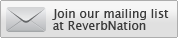




No comments:
Post a Comment